




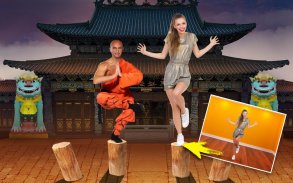

3D Camera - Best Photo Effects, Replace Background

وصف لـ3D Camera - Best Photo Effects, Replace Background
3D Camera creates Panoramic Photos, Puts in 3D Scenes, Change Background to 3d Photo Backgrounds and lets you view them as 3D Photos which move as you Tilt the Phone. Replace Backgrounds with amazing photo backgrounds and Create Best Photo Effects.
3D Camera is used to create Panoramic Photos in easy to use Interface with Tips to Guide you to create Panoramic Photos that work as 3d Photos:
1. Start 3D Camera.
2. Take Photos and Move the camera to overlap a little of previous photo to help stitch the photos properly.
3. Helpful tips will help you create the Panoramic Photo.
4. You can Zoom in an Zoom out to adjust the focus for 3D Photos.
5. Save and share the panoramic photos created.
Panoramic Photos can be viewed as 3d Photos:
1. Select the 3d Photos created with the 3d camera.
2. View the Photo and Tilt the Phone slightly on either side to view the 3d effect on photos with photos moving as you tilt the phone.
3. Share your Panoramic photos with friends and family.
Additional 3D Camera Features:
1. 3D Photo Grids - Create Photo Grids with 3D View where Picture Grids show 3D Effects including Round Corners, Background Textures, Photo Stickers and More. Create Best looking Photo grids with 3D Effects on the Picture Grids.
2. 3D Photo Mirrors - Create Photo Mirrors that show 3D Photo effects. 3D Photo Mirrors are the only Mirror Photos with unique 3D photo Frames for the Photo Mirrors. Photo Mirrors create best photo effects.
3. 3D Scene Maker: Replace photo background using Replace Background so that you can create Best Photo Effects. 3D Scenes include Waterfall Backgrounds, Wild animal Backgrounds, Cinematic backgrounds and more.
4. 3D Live Wallpapers: You can set our 3D Live Wallpapers as your device 3D Wallpapers and chose options to change 3D Wallpapers at interval of your choice.
Create best looking Panoramic Photos that can be viewed as 3d photos with 3D camera. Replace Backgrounds into cinematic backgrounds and create Best Photo Effects.
تقوم الكاميرا ثلاثية الأبعاد بإنشاء صور بانورامية ، ووضع مشاهد ثلاثية الأبعاد ، وتغيير الخلفية إلى خلفيات صور ثلاثية الأبعاد ، وتتيح لك عرضها كصور ثلاثية الأبعاد تتحرك أثناء إمالة الهاتف. استبدال الخلفيات بخلفيات صور مذهلة وإنشاء أفضل تأثيرات الصور.
تُستخدم الكاميرا ثلاثية الأبعاد لإنشاء صور بانورامية في واجهة سهلة الاستخدام مع تلميحات لإرشادك لإنشاء صور بانورامية تعمل كصور ثلاثية الأبعاد:
1. ابدأ تشغيل كاميرا ثلاثية الأبعاد.
2. التقط صوراً وحرك الكاميرا للتداخل مع القليل من الصورة السابقة للمساعدة في خياطة الصور بشكل صحيح.
3. ستساعدك النصائح المفيدة في إنشاء صورة بانورامية.
4. يمكنك التكبير والتصغير لضبط التركيز للصور ثلاثية الأبعاد.
5. حفظ وتبادل الصور البانورامية التي تم إنشاؤها.
يمكن رؤية صور بانورامية كصور ثلاثية الأبعاد:
1. حدد الصور ثلاثية الأبعاد التي تم إنشاؤها باستخدام الكاميرا ثلاثية الأبعاد.
2. قم بعرض الصورة وإمالة الهاتف قليلاً على كلا الجانبين لعرض التأثير ثلاثي الأبعاد على الصور مع الصور المتحركة أثناء إمالة الهاتف.
3. شارك صورك البانورامية مع الأصدقاء والعائلة.
ميزات الكاميرا ثلاثية الأبعاد الإضافية:
1. شبكات صور ثلاثية الأبعاد - إنشاء شبكات صور باستخدام عرض ثلاثي الأبعاد حيث تعرض شبكات الصور تأثيرات ثلاثية الأبعاد بما في ذلك الزوايا الدائرية ، ومواد الخلفية ، وملصقات الصور والمزيد. قم بإنشاء شبكات صور ذات مظهر أفضل مع تأثيرات ثلاثية الأبعاد على شبكات الصورة.
2. مرايا الصور ثلاثية الأبعاد - قم بإنشاء مرايا الصور التي تعرض تأثيرات الصور ثلاثية الأبعاد. مرايا الصور ثلاثية الأبعاد هي صور المرايا الوحيدة ذات إطارات صور ثلاثية الأبعاد فريدة لمرايا الصور. صور مرايا خلق أفضل آثار الصورة.
3. صانع المشهد ثلاثي الأبعاد: استبدل خلفية الصورة باستخدام "استبدال الخلفية" بحيث يمكنك إنشاء "أفضل تأثيرات الصورة". تشتمل المشاهد ثلاثية الأبعاد على خلفيات الشلال وخلفيات الحيوانات البرية والخلفيات السينمائية والمزيد.
4. 3D خلفيات حية: يمكنك تعيين 3D خلفيات حية لدينا على جهازك 3D خلفيات واختيار خيارات لتغيير خلفيات 3D في الفترة الفاصلة التي تختارها.
أنشئ صورًا بانورامية أفضل مظهرًا يمكن عرضها كصور ثلاثية الأبعاد باستخدام كاميرا ثلاثية الأبعاد. استبدال الخلفيات في خلفيات سينمائية وإنشاء أفضل صور آثار.


























